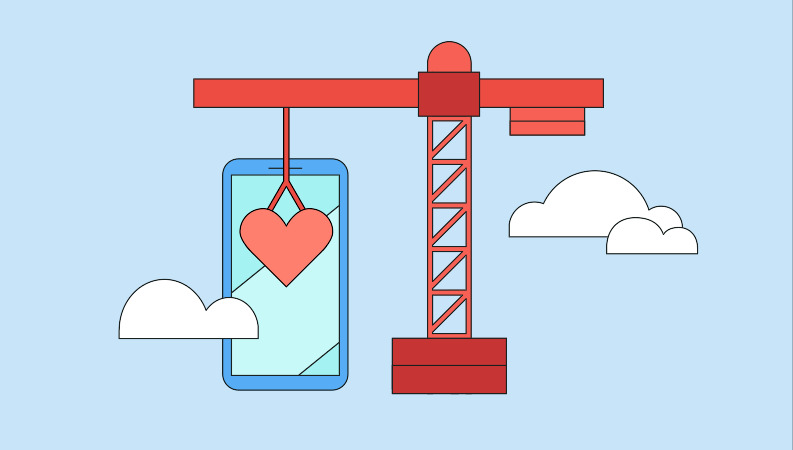Google AdSense is a powerful tool for website owners and bloggers looking to monetize their online content through advertising. By displaying targeted ads on your website, you can earn revenue based on user interactions such as clicks or impressions. However, understanding how to effectively use Google AdSense requires knowledge of its features, policies, and best practices. In this step-by-step tutorial, we’ll walk you through the process of setting up and optimizing Google AdSense for maximum earnings.

Step 1: Sign Up for Google AdSense
- Visit the Google AdSense website and sign up for an account using your Google credentials.
- Provide information about your website, including its URL, content language, and audience demographics.
- Wait for your website to be reviewed and approved by Google AdSense. Approval typically takes a few days, during which time you can start preparing your website for ads.
Step 2: Set Up Ad Units
- Once your website is approved, log in to your Google AdSense account and navigate to the “Ads” section.
- Create ad units by selecting the type of ad you want to display (e.g., display ads, text ads, or link ads) and customizing the size, color, and style to match your website’s design.
- Place ad units strategically throughout your website, focusing on high-traffic areas such as the header, sidebar, or within the content itself.
Step 3: Optimize Ad Placement and Layout
- Experiment with different ad placements and layouts to find the optimal configuration for your website. Test variations such as ad sizes, colors, and placements to maximize visibility and user engagement.
- Follow Google AdSense policies regarding ad placement to ensure compliance and prevent accidental clicks or invalid activity.
Step 4: Monitor Performance and Adjust Settings
- Regularly monitor your Google AdSense dashboard to track key metrics such as ad impressions, clicks, click-through rate (CTR), and earnings.
- Use the performance reports provided by Google AdSense to identify trends, understand user behavior, and optimize your ad strategy accordingly.
- Adjust ad settings such as targeting, ad types, and ad categories based on performance data and user feedback to improve ad relevance and effectiveness.
Step 5: Comply with Google AdSense Policies
- Familiarize yourself with Google AdSense policies and guidelines to ensure compliance and maintain your account in good standing.
- Avoid engaging in prohibited activities such as clicking on your own ads, artificially inflating ad impressions, or displaying misleading content.
- Regularly review Google AdSense policy updates and stay informed about any changes or new requirements that may affect your account.
By following these steps and implementing best practices, you can effectively use Google AdSense to monetize your website and generate revenue through online advertising. Remember to focus on providing valuable content and a positive user experience, as this will ultimately drive engagement and increase ad revenue over time.
 naTabanu natabanu – sve online serije na jednom mestu.
naTabanu natabanu – sve online serije na jednom mestu.